To enable the plugin, simply navigate to your ‘Plugin Manager’ under the Extensions heading in the main admin menu. You can find the correct plugin quickly by typing in ‘UMI’ into the Filter box and hit search.
Make sure both plugins have a green tick icon in the status column.