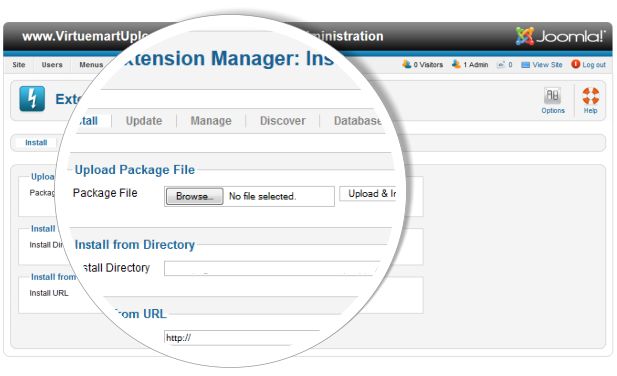
Navigate to your Joomla 2.5 Extension Manager where you install Joomla components, modules and plugins.
Find the downloaded zip file you saved on your computer by selecting ‘Browse’ and then ‘Upload & Install’.
Make sure you have unpack/ unzipped the main zip file and install both plugins.